Downloading TOPdesk Database Backups with PowerShell
PowerShell, Invoke-WebRequest, PSDrive, TOPdesk ·We are going to learn how to backup the TOPdesk database using PowerShell. By default TOPdesk takes a full backup daily and keeps it for 3 days. I want to take my own backups and keep them for longer.
Setup
Before you will be able to interact with folders you will need to ensure that you have the appropriate permissions. The TOPdesk account that you use will need the relevant permissions. All of these commands are being run in a SAAS version of TOPdesk.
Note: You don’t need ALL of these permissions, use the minimum required for your situation.
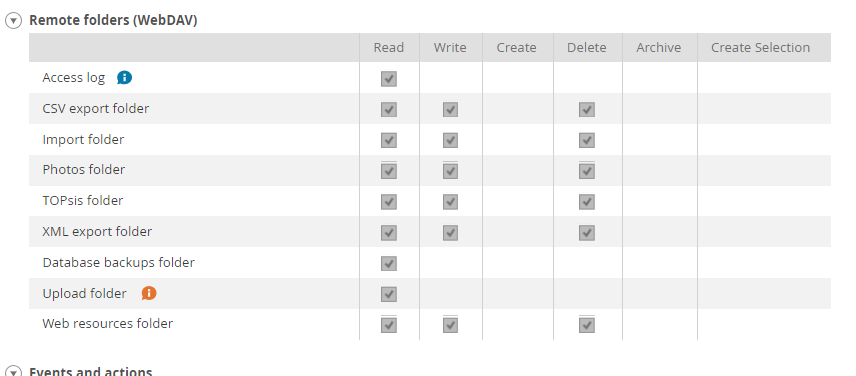
Map WebDAV as a PSDrive
We are going to map the webdav share as a psdrive. It’s important that we append @SSL topdesk url and we need to use UNC format. Creating a PSDrive allows for easy navigation.
$Credential = Get-Credential -Message 'Please enter in TOPdesk Operator Credentials'
$psDriveParams = @{
PSProvider = 'FileSystem'
Root = '\\topdeskurl@SSL\webdav' # ex: '\\contoso.topdesk.net@SSL\webdav'
Credential = $Credential
Name = 'TOPdesk'
}
New-PSDrive @psDriveParams
Now we have access to a PSDrive named TOPdesk. It is a drive, so we would access it as such.
Get-ChildItem TOPdesk:\
Directory: \\company.topdesk.net@SSL\webdav
Mode LastWriteTime Length Name
---- ------------- ------ ----
da---- 12/31/1600 7:00 PM .
da---- 12/31/1600 7:00 PM ..
d----- 12/31/1600 7:00 PM accesslogs
d----- 12/31/1600 7:00 PM csvexport
d----- 12/31/1600 7:00 PM database_backup
d----- 12/31/1600 7:00 PM import
d----- 12/31/1600 7:00 PM photos
d----- 12/31/1600 7:00 PM topsis
d----- 12/31/1600 7:00 PM upload
d----- 12/31/1600 7:00 PM web
Download Database Backup
By default, TOPdesk only keeps a backup for 3 days. TOPdesk continuously creates transaction backups for SaaS environments, which are .trn files. I prefer using the .bak file that is created daily that contains a full backup of the TOPdesk database.
Using Copy-Item
Houston, we have a (small) problem!
$file = Get-ChildItem TOPdesk:\database_backup -filter *.bak |
Sort-Object LastWriteTime |
Select-Object -last 1
Copy-Item $file.fullname -Destination c:\path\to\folder
Copy-Item : The file size exceeds the limit allowed and cannot be saved.
At line:1 char:1
+ Copy-Item $file.FullName -Destination c:\delete
+ ~~~~~~~~~~~~~~~~~~~~~~~~~~~~~~~~~~~~~~~~~~~~~~~
+ CategoryInfo : NotSpecified: (:) [Copy-Item], IOException
+ FullyQualifiedErrorId : System.IO.IOException,Microsoft.PowerShell.Commands.CopyItemCommand
Looks like our file is too large.
Finally
I want to add this command to my TOPdeskPS module. This module is cross-platform, so I want to choose a method that works on BOTH PS Core and Windows PowerShell.
I will use [System.Net.WebClient] as I will be able to access it from both.
